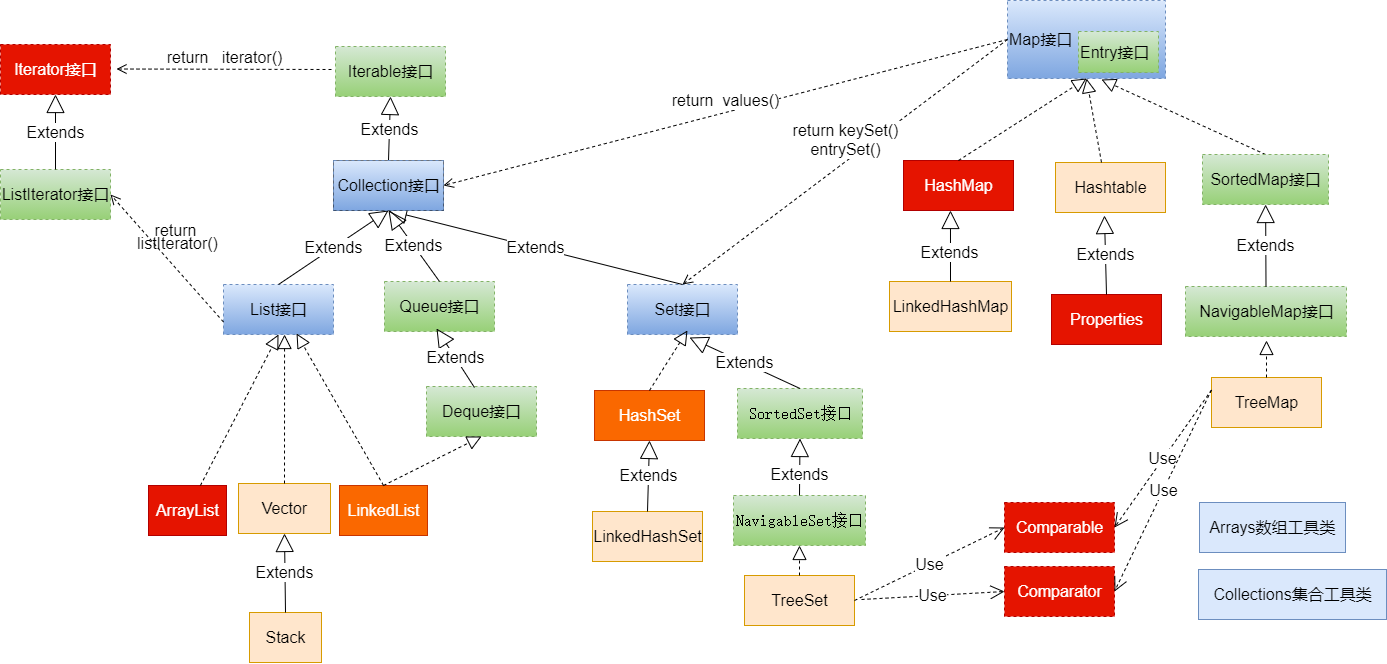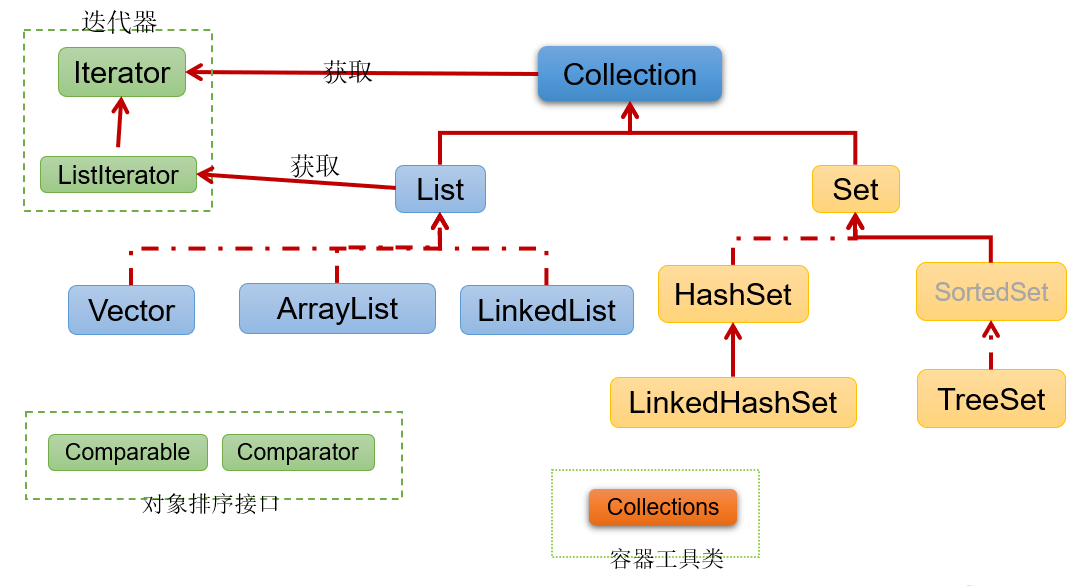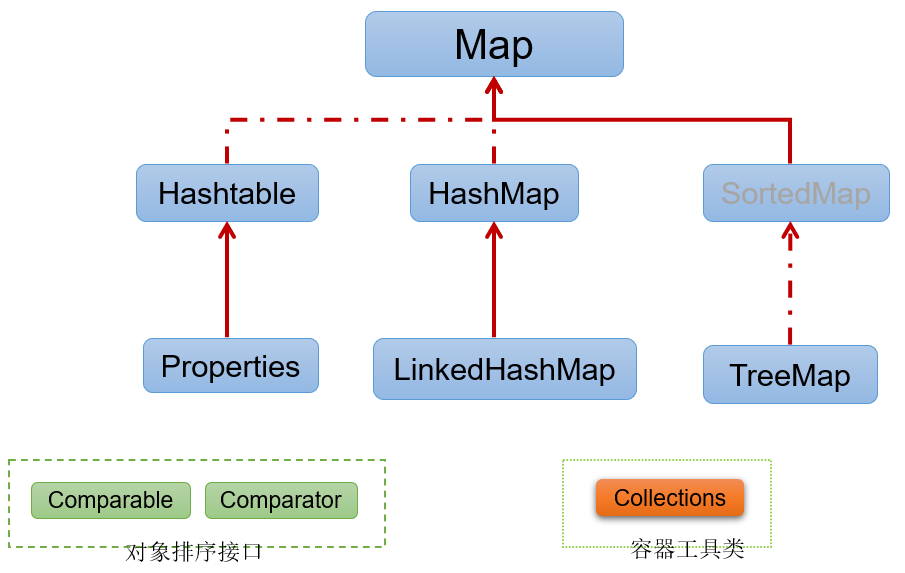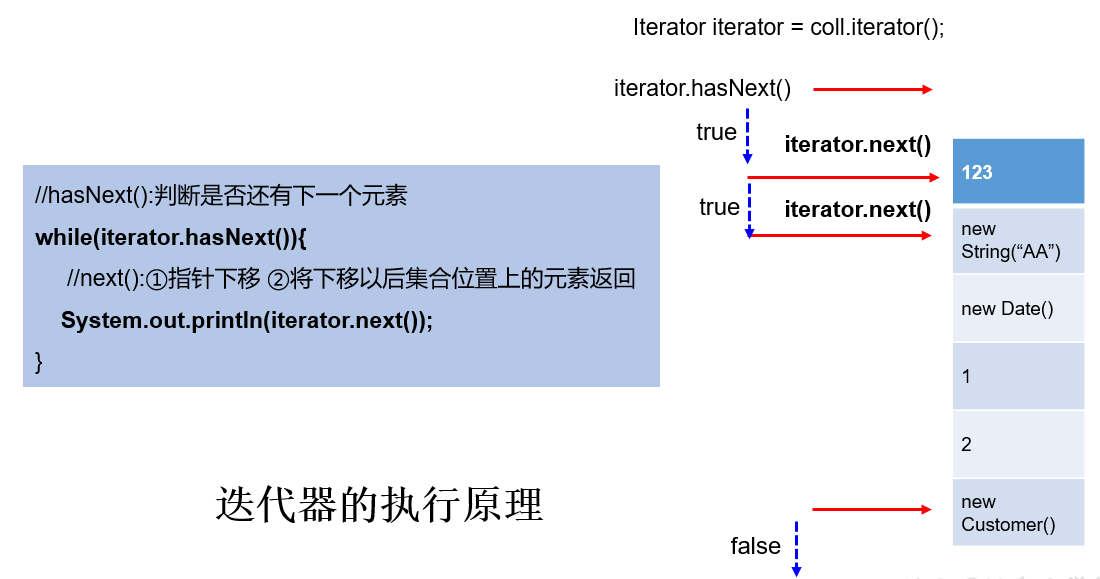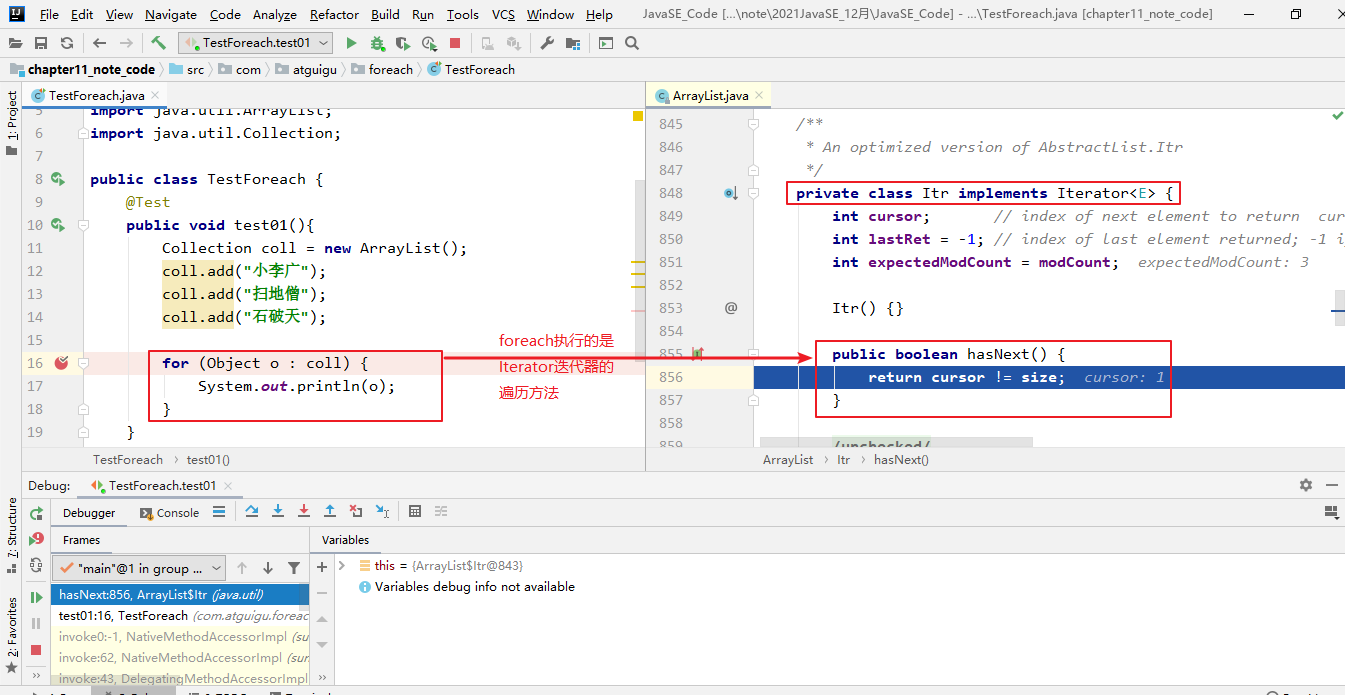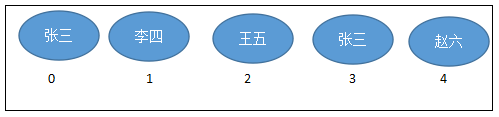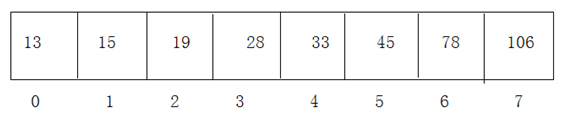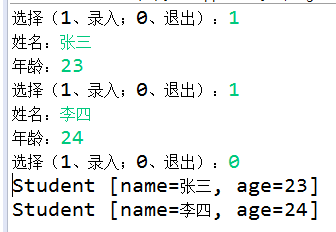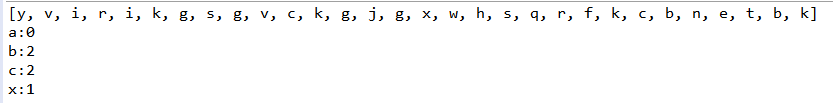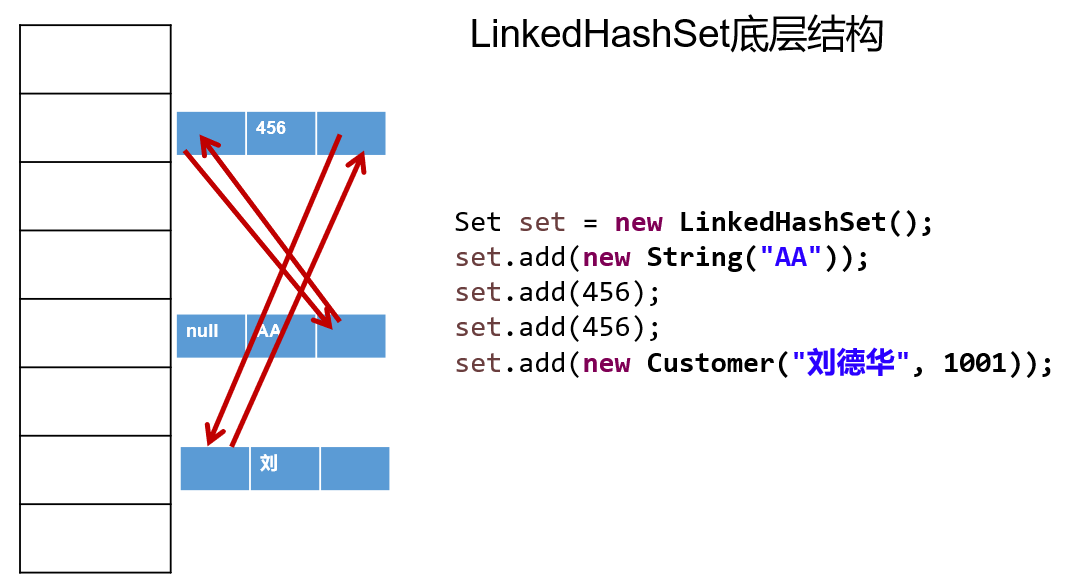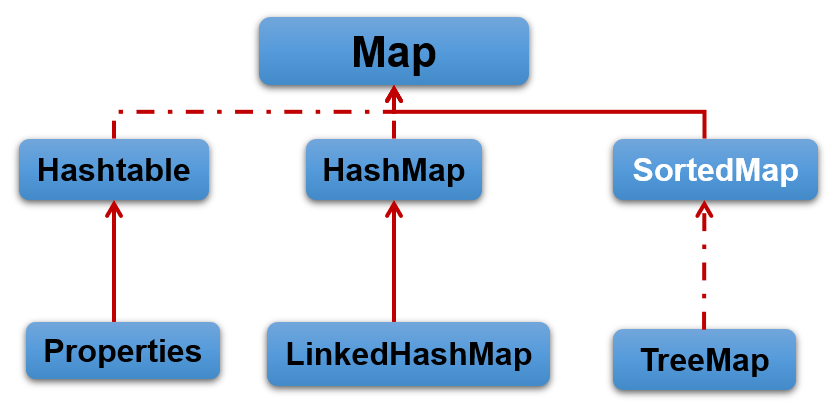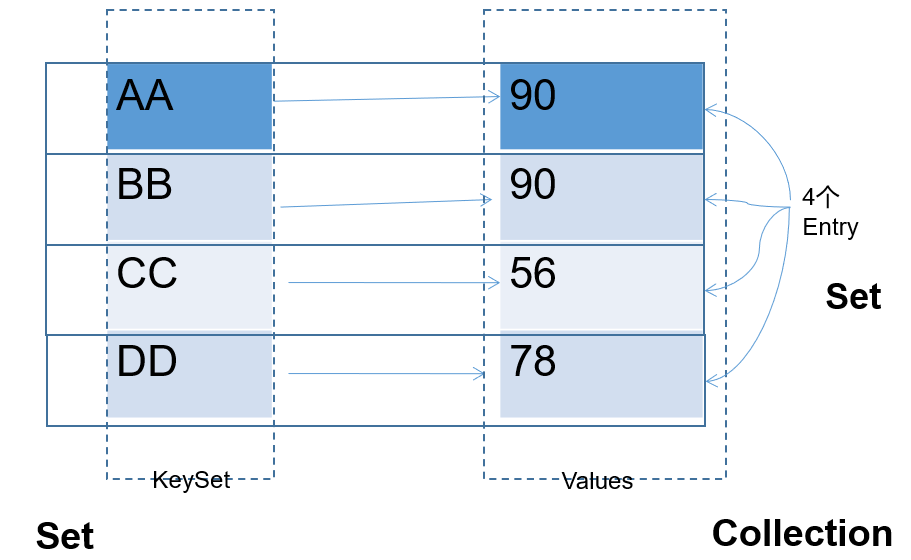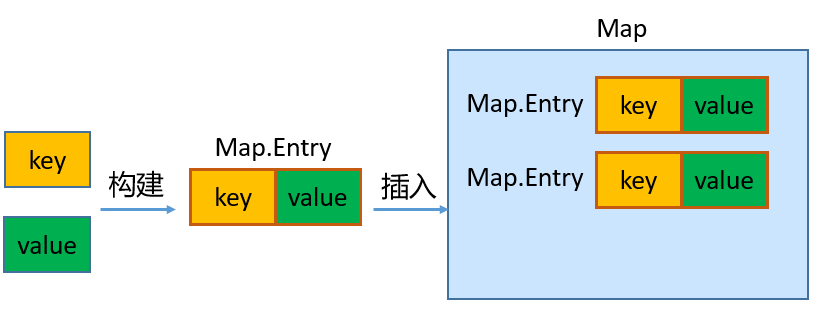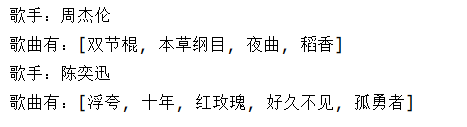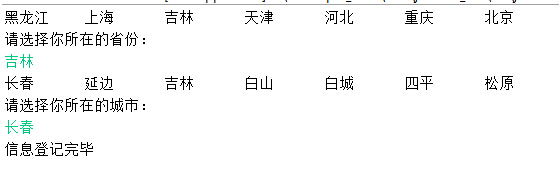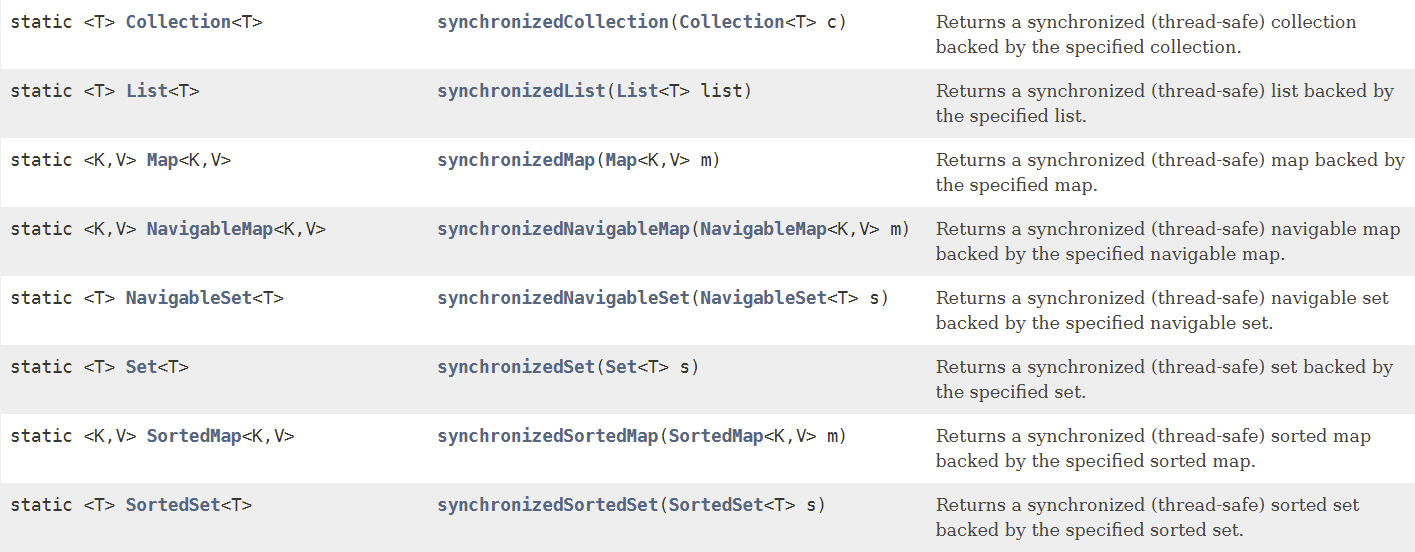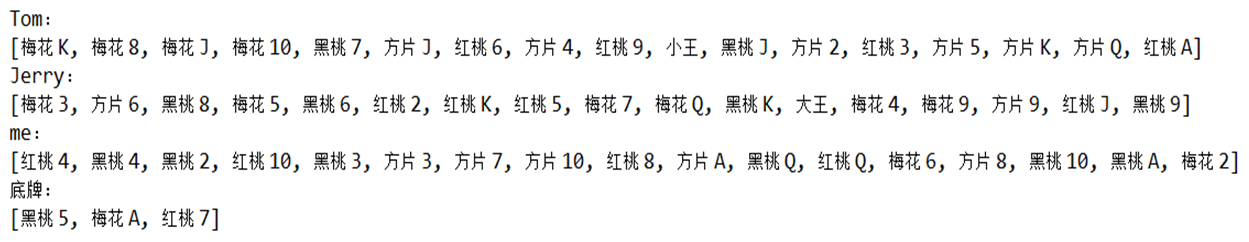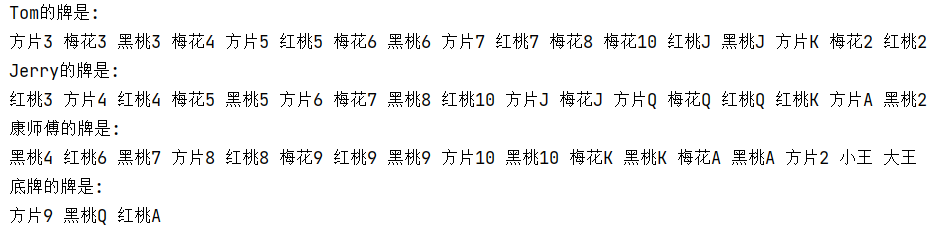第12章_集合框架 本章专题与脉络 1. 集合框架概述 1.1 生活中的容器 1.2 数组的特点与弊端
一方面,面向对象语言对事物的体现都是以对象的形式,为了方便对多个对象的操作,就要对对象进行存储。
另一方面,使用数组存储对象方面具有一些弊端,而Java 集合就像一种容器,可以动态地把多个对象的引用放入容器中。
数组在内存存储方面的特点:
数组初始化以后,长度就确定了。
数组中的添加的元素是依次紧密排列的,有序的,可以重复的。
数组声明的类型,就决定了进行元素初始化时的类型。不是此类型的变量,就不能添加。
可以存储基本数据类型值,也可以存储引用数据类型的变量
数组在存储数据方面的弊端:
数组初始化以后,长度就不可变了,不便于扩展
数组中提供的属性和方法少,不便于进行添加、删除、插入、获取元素个数等操作,且效率不高。
数组存储数据的特点单一,只能存储有序的、可以重复的数据
Java 集合框架中的类可以用于存储多个对象,还可用于保存具有映射关系的关联数组。
1.3 Java集合框架体系 Java 集合可分为 Collection 和 Map 两大体系:
Collection接口:用于存储一个一个的数据,也称单列数据集合。
List子接口:用来存储有序的、可以重复的数据(主要用来替换数组,”动态”数组)
实现类:ArrayList(主要实现类)、LinkedList、Vector
Set子接口:用来存储无序的、不可重复的数据(类似于高中讲的”集合”)
实现类:HashSet(主要实现类)、LinkedHashSet、TreeSet
Map接口:用于存储具有映射关系“key-value对”的集合,即一对一对的数据,也称双列数据集合。(类似于高中的函数、映射。(x1,y1),(x2,y2) —> y = f(x) )
HashMap(主要实现类)、LinkedHashMap、TreeMap、Hashtable、Properties
JDK提供的集合API位于java.util包内
图示:集合框架全图
1.4 集合的使用场景
2. Collection接口及方法
JDK不提供此接口的任何直接实现,而是提供更具体的子接口(如:Set和List)去实现。
Collection 接口是 List和Set接口的父接口,该接口里定义的方法既可用于操作 Set 集合,也可用于操作 List 集合。方法如下:
2.1 添加 (1)add(E obj):添加元素对象到当前集合中
注意:add和addAll的区别
1 2 3 4 5 6 7 8 9 10 11 12 13 14 15 16 17 18 19 20 21 22 23 24 25 26 27 28 29 30 31 32 33 34 35 36 37 38 39 40 41 42 43 44 45 46 47 48 49 package com.atguigu.collection;import org.junit.Test;import java.util.ArrayList;import java.util.Collection;public class TestCollectionAdd { @Test public void testAdd () { Collection coll = new ArrayList (); coll.add("小李广" ); coll.add("扫地僧" ); coll.add("石破天" ); System.out.println(coll); } @Test public void testAddAll () { Collection c1 = new ArrayList (); c1.add(1 ); c1.add(2 ); System.out.println("c1集合元素的个数:" + c1.size()); System.out.println("c1 = " + c1); Collection c2 = new ArrayList (); c2.add(1 ); c2.add(2 ); System.out.println("c2集合元素的个数:" + c2.size()); System.out.println("c2 = " + c2); Collection other = new ArrayList (); other.add(1 ); other.add(2 ); other.add(3 ); System.out.println("other集合元素的个数:" + other.size()); System.out.println("other = " + other); System.out.println(); c1.addAll(other); System.out.println("c1集合元素的个数:" + c1.size()); System.out.println("c1.addAll(other) = " + c1); c2.add(other); System.out.println("c2集合元素的个数:" + c2.size()); System.out.println("c2.add(other) = " + c2); } }
注意:coll.addAll(other);与coll.add(other);
2.2 判断 (3)int size():获取当前集合中实际存储的元素个数
1 2 3 4 5 6 7 8 9 10 11 12 13 14 15 16 17 18 19 20 21 22 23 24 25 26 27 28 29 30 31 32 33 34 35 36 37 38 39 40 41 42 43 44 45 46 47 48 49 50 51 52 53 54 55 56 57 58 59 60 61 62 63 64 65 66 67 68 69 70 71 72 73 74 75 76 77 78 79 package com.atguigu.collection;import org.junit.Test;import java.util.ArrayList;import java.util.Arrays;import java.util.Collection;public class TestCollectionContains { @Test public void test01 () { Collection coll = new ArrayList (); System.out.println("coll在添加元素之前,isEmpty = " + coll.isEmpty()); coll.add("小李广" ); coll.add("扫地僧" ); coll.add("石破天" ); coll.add("佛地魔" ); System.out.println("coll的元素个数" + coll.size()); System.out.println("coll在添加元素之后,isEmpty = " + coll.isEmpty()); } @Test public void test02 () { Collection coll = new ArrayList (); coll.add("小李广" ); coll.add("扫地僧" ); coll.add("石破天" ); coll.add("佛地魔" ); System.out.println("coll = " + coll); System.out.println("coll是否包含“小李广” = " + coll.contains("小李广" )); System.out.println("coll是否包含“宋红康” = " + coll.contains("宋红康" )); Collection other = new ArrayList (); other.add("小李广" ); other.add("扫地僧" ); other.add("尚硅谷" ); System.out.println("other = " + other); System.out.println("coll.containsAll(other) = " + coll.containsAll(other)); } @Test public void test03 () { Collection c1 = new ArrayList (); c1.add(1 ); c1.add(2 ); System.out.println("c1集合元素的个数:" + c1.size()); System.out.println("c1 = " + c1); Collection c2 = new ArrayList (); c2.add(1 ); c2.add(2 ); System.out.println("c2集合元素的个数:" + c2.size()); System.out.println("c2 = " + c2); Collection other = new ArrayList (); other.add(1 ); other.add(2 ); other.add(3 ); System.out.println("other集合元素的个数:" + other.size()); System.out.println("other = " + other); System.out.println(); c1.addAll(other); System.out.println("c1集合元素的个数:" + c1.size()); System.out.println("c1.addAll(other) = " + c1); System.out.println("c1.contains(other) = " + c1.contains(other)); System.out.println("c1.containsAll(other) = " + c1.containsAll(other)); System.out.println(); c2.add(other); System.out.println("c2集合元素的个数:" + c2.size()); System.out.println("c2.add(other) = " + c2); System.out.println("c2.contains(other) = " + c2.contains(other)); System.out.println("c2.containsAll(other) = " + c2.containsAll(other)); } }
2.3 删除 (8)void clear():清空集合元素
注意几种删除方法的区别
1 2 3 4 5 6 7 8 9 10 11 12 13 14 15 16 17 18 19 20 21 22 23 24 25 26 27 28 29 30 31 32 33 34 35 36 37 38 39 40 41 42 43 44 45 46 47 48 49 50 51 52 53 54 55 56 57 58 59 60 61 62 63 64 65 66 package com.atguigu.collection;import org.junit.Test;import java.util.ArrayList;import java.util.Collection;import java.util.function.Predicate;public class TestCollectionRemove { @Test public void test01 () { Collection coll = new ArrayList (); coll.add("小李广" ); coll.add("扫地僧" ); coll.add("石破天" ); coll.add("佛地魔" ); System.out.println("coll = " + coll); coll.remove("小李广" ); System.out.println("删除元素\"小李广\"之后coll = " + coll); coll.clear(); System.out.println("coll清空之后,coll = " + coll); } @Test public void test02 () { Collection coll = new ArrayList (); coll.add("小李广" ); coll.add("扫地僧" ); coll.add("石破天" ); coll.add("佛地魔" ); System.out.println("coll = " + coll); Collection other = new ArrayList (); other.add("小李广" ); other.add("扫地僧" ); other.add("尚硅谷" ); System.out.println("other = " + other); coll.removeAll(other); System.out.println("coll.removeAll(other)之后,coll = " + coll); System.out.println("coll.removeAll(other)之后,other = " + other); } @Test public void test03 () { Collection coll = new ArrayList (); coll.add("小李广" ); coll.add("扫地僧" ); coll.add("石破天" ); coll.add("佛地魔" ); System.out.println("coll = " + coll); Collection other = new ArrayList (); other.add("小李广" ); other.add("扫地僧" ); other.add("尚硅谷" ); System.out.println("other = " + other); coll.retainAll(other); System.out.println("coll.retainAll(other)之后,coll = " + coll); System.out.println("coll.retainAll(other)之后,other = " + other); } }
2.4 其它 (12)Object[] toArray():返回包含当前集合中所有元素的数组
1 2 3 4 5 6 7 8 9 10 11 12 13 14 15 16 17 18 19 public class TestCollectionContains { @Test public void test01 () { Collection coll = new ArrayList (); coll.add("小李广" ); coll.add("扫地僧" ); coll.add("石破天" ); coll.add("佛地魔" ); Object[] objects = coll.toArray(); System.out.println("用数组返回coll中所有元素:" + Arrays.toString(objects)); Object[] arr1 = new Object []{123 ,"AA" ,"CC" }; Collection list = Arrays.asList(arr1); System.out.println(list); } }
3. Iterator(迭代器)接口 3.1 Iterator接口
在程序开发中,经常需要遍历集合中的所有元素。针对这种需求,JDK专门提供了一个接口java.util.Iterator。Iterator接口也是Java集合中的一员,但它与Collection、Map接口有所不同。
Collection接口与Map接口主要用于存储元素
Iterator,被称为迭代器接口,本身并不提供存储对象的能力,主要用于遍历Collection中的元素
Collection接口继承了java.lang.Iterable接口,该接口有一个iterator()方法,那么所有实现了Collection接口的集合类都有一个iterator()方法,用以返回一个实现了Iterator接口的对象。
public Iterator iterator(): 获取集合对应的迭代器,用来遍历集合中的元素的。集合对象每次调用iterator()方法都得到一个全新的迭代器对象,默认游标都在集合的第一个元素之前。
Iterator接口的常用方法如下:
public E next():返回迭代的下一个元素。public boolean hasNext():如果仍有元素可以迭代,则返回 true。
注意:在调用it.next()方法之前必须要调用it.hasNext()进行检测。若不调用,且下一条记录无效,直接调用it.next()会抛出NoSuchElementException异常。
举例:
1 2 3 4 5 6 7 8 9 10 11 12 13 14 15 16 17 18 19 20 21 22 23 24 25 26 27 28 29 30 31 32 33 34 35 36 37 package com.atguigu.iterator;import org.junit.Test;import java.util.ArrayList;import java.util.Collection;import java.util.Iterator;public class TestIterator { @Test public void test01 () { Collection coll = new ArrayList (); coll.add("小李广" ); coll.add("扫地僧" ); coll.add("石破天" ); Iterator iterator = coll.iterator(); System.out.println(iterator.next()); System.out.println(iterator.next()); System.out.println(iterator.next()); System.out.println(iterator.next()); } @Test public void test02 () { Collection coll = new ArrayList (); coll.add("小李广" ); coll.add("扫地僧" ); coll.add("石破天" ); Iterator iterator = coll.iterator(); while (iterator.hasNext()) { System.out.println(iterator.next()); } } }
3.2 迭代器的执行原理 Iterator迭代器对象在遍历集合时,内部采用指针的方式来跟踪集合中的元素,接下来通过一个图例来演示Iterator对象迭代元素的过程:
使用Iterator迭代器删除元素:java.util.Iterator迭代器中有一个方法:void remove() ;
1 2 3 4 5 6 7 Iterator iter = coll.iterator();while (iter.hasNext()){ Object obj = iter.next(); if (obj.equals("Tom" )){ iter.remove(); } }
注意:
Iterator可以删除集合的元素,但是遍历过程中通过迭代器对象的remove方法,不是集合对象的remove方法。
如果还未调用next()或在上一次调用 next() 方法之后已经调用了 remove() 方法,再调用remove()都会报IllegalStateException。
Collection已经有remove(xx)方法了,为什么Iterator迭代器还要提供删除方法呢?因为迭代器的remove()可以按指定的条件进行删除。
例如:要删除以下集合元素中的偶数
1 2 3 4 5 6 7 8 9 10 11 12 13 14 15 16 17 18 19 20 21 22 23 24 25 26 27 28 29 30 package com.atguigu.iterator;import org.junit.Test;import java.util.ArrayList;import java.util.Collection;import java.util.Iterator;public class TestIteratorRemove { @Test public void test01 () { Collection coll = new ArrayList (); coll.add(1 ); coll.add(2 ); coll.add(3 ); coll.add(4 ); coll.add(5 ); coll.add(6 ); Iterator iterator = coll.iterator(); while (iterator.hasNext()){ Integer element = (Integer) iterator.next(); if (element % 2 == 0 ){ iterator.remove(); } } System.out.println(coll); } }
在JDK8.0时,Collection接口有了removeIf 方法,即可以根据条件删除。(第18章中再讲)
1 2 3 4 5 6 7 8 9 10 11 12 13 14 15 16 17 18 19 20 21 22 23 24 25 26 27 28 package com.atguigu.collection;import org.junit.Test;import java.util.ArrayList;import java.util.Collection;import java.util.function.Predicate;public class TestCollectionRemoveIf { @Test public void test01 () { Collection coll = new ArrayList (); coll.add("小李广" ); coll.add("扫地僧" ); coll.add("石破天" ); coll.add("佛地魔" ); System.out.println("coll = " + coll); coll.removeIf(new Predicate () { @Override public boolean test (Object o) { String str = (String) o; return str.contains("地" ); } }); System.out.println("删除包含\"地\"字的元素之后coll = " + coll); } }
3.3 foreach循环
1 2 3 4 for (元素的数据类型 局部变量 : Collection集合或数组){ }
1 2 3 4 5 6 7 8 9 10 11 12 13 14 15 16 17 18 19 20 21 22 23 24 25 26 27 28 29 30 31 32 package com.atguigu.iterator;import org.junit.Test;import java.util.ArrayList;import java.util.Collection;public class TestForeach { @Test public void test01 () { Collection coll = new ArrayList (); coll.add("小李广" ); coll.add("扫地僧" ); coll.add("石破天" ); for (Object o : coll) { System.out.println(o); } } @Test public void test02 () { int [] nums = {1 ,2 ,3 ,4 ,5 }; for (int num : nums) { System.out.println(num); } System.out.println("-----------------" ); String[] names = {"张三" ,"李四" ,"王五" }; for (String name : names) { System.out.println(name); } } }
对于集合的遍历,增强for的内部原理其实是个Iterator迭代器。如下图。
它用于遍历Collection和数组。通常只进行遍历元素,不要在遍历的过程中对集合元素进行增删操作。
1 2 3 4 5 6 7 8 9 10 11 12 13 public class ForTest { public static void main (String[] args) { String[] str = new String [5 ]; for (String myStr : str) { myStr = "atguigu" ; System.out.println(myStr); } for (int i = 0 ; i < str.length; i++) { System.out.println(str[i]); } } }
4. Collection子接口1:List 4.1 List接口特点
JDK API中List接口的实现类常用的有:ArrayList、LinkedList和Vector。
4.2 List接口方法 List除了从Collection集合继承的方法外,List 集合里添加了一些根据索引来操作集合元素的方法。
插入元素
void add(int index, Object ele):在index位置插入ele元素boolean addAll(int index, Collection eles):从index位置开始将eles中的所有元素添加进来
获取元素
Object get(int index):获取指定index位置的元素List subList(int fromIndex, int toIndex):返回从fromIndex到toIndex位置的子集合
获取元素索引
int indexOf(Object obj):返回obj在集合中首次出现的位置
int lastIndexOf(Object obj):返回obj在当前集合中末次出现的位置
删除和替换元素
举例:
1 2 3 4 5 6 7 8 9 10 11 12 13 14 15 16 17 18 19 20 21 22 23 24 25 26 27 28 29 30 31 32 33 34 35 36 37 38 39 40 41 42 43 44 package com.atguigu.list;import java.util.ArrayList;import java.util.List;public class TestListMethod { public static void main (String[] args) { List<String> list = new ArrayList <String>(); list.add("图图" ); list.add("小美" ); list.add("不高兴" ); System.out.println(list); list.add(1 ,"没头脑" ); System.out.println(list); System.out.println("删除索引位置为2的元素" ); System.out.println(list.remove(2 )); System.out.println(list); list.set(0 , "三毛" ); System.out.println(list); for (int i = 0 ;i<list.size();i++){ System.out.println(list.get(i)); } for (String string : list) { System.out.println(string); } } }
注意:在JavaSE中List名称的类型有两个,一个是java.util.List集合接口,一个是java.awt.List图形界面的组件,别导错包了。
4.3 List接口主要实现类:ArrayList
ArrayList 是 List 接口的主要实现类
本质上,ArrayList是对象引用的一个”变长”数组
Arrays.asList(…) 方法返回的 List 集合,既不是 ArrayList 实例,也不是 Vector 实例。 Arrays.asList(…) 返回值是一个固定长度的 List 集合
4.4 List的实现类之二:LinkedList
对于频繁的插入或删除元素的操作,建议使用LinkedList类,效率较高。这是由底层采用链表(双向链表)结构存储数据决定的。
特有方法:
void addFirst(Object obj)
void addLast(Object obj)
Object getFirst()
Object getLast()
Object removeFirst()
Object removeLast()
4.5 List的实现类之三:Vector
Vector 是一个古老的集合,JDK1.0就有了。大多数操作与ArrayList相同,区别之处在于Vector是线程安全的。
在各种List中,最好把ArrayList作为默认选择。当插入、删除频繁时,使用LinkedList;Vector总是比ArrayList慢,所以尽量避免使用。
特有方法:
void addElement(Object obj)
void insertElementAt(Object obj,int index)
void setElementAt(Object obj,int index)
void removeElement(Object obj)
void removeAllElements()
4.6 练习 面试题:
1 2 3 4 5 6 7 8 9 10 11 12 13 14 @Test public void testListRemove () { List list = new ArrayList (); list.add(1 ); list.add(2 ); list.add(3 ); updateList(list); System.out.println(list); } private static void updateList (List list) { list.remove(2 ); }
练习1:
定义学生类,属性为姓名、年龄,提供必要的getter、setter方法,构造器,toString(),equals()方法。
使用ArrayList集合,保存录入的多个学生对象。
循环录入的方式,1:继续录入,0:结束录入。
录入结束后,用foreach遍历集合。
代码实现,效果如图所示:
1 2 3 4 5 6 7 8 9 10 11 12 13 14 15 16 17 18 19 20 21 22 23 24 25 26 27 28 29 30 31 32 33 34 35 36 37 38 39 40 41 42 43 44 45 46 47 48 49 50 51 52 53 54 55 56 57 58 59 60 61 62 63 64 65 66 67 68 69 70 71 72 73 74 75 76 77 78 package com.atguigu.test01;import java.util.ArrayList;import java.util.Scanner;public class StudentTest { public static void main (String[] args) { Scanner scanner = new Scanner (System.in); ArrayList stuList = new ArrayList (); for (;;) { System.out.println("选择(录入 1 ;结束 0)" ); int x = scanner.nextInt(); if (x == 1 ) { System.out.println("姓名" ); String name = scanner.next(); System.out.println("年龄" ); int age = scanner.nextInt(); Student stu = new Student (age, name); stuList.add(stu); } else if (x == 0 ) { break ; } else { System.out.println("输入有误,请重新输入" ); } } for (Object stu : stuList) { System.out.println(stu); } } } public class Student { private int age; private String name; public Student () { } public Student (int age, String name) { super (); this .age = age; this .name = name; } public int getAge () { return age; } public void setAge (int age) { this .age = age; } public String getName () { return name; } public void setName (String name) { this .name = name; } @Override public String toString () { return "Student [age=" + age + ", name=" + name + "]" ; } }
练习2:
1、请定义方法public static int listTest(Collection list,String s)统计集合中指定元素出现的次数
2、创建集合,集合存放随机生成的30个小写字母
3、用listTest统计,a、b、c、x元素的出现次数
4、效果如下
1 2 3 4 5 6 7 8 9 10 11 12 13 14 15 16 17 18 19 20 21 22 23 24 25 26 27 28 29 30 31 package com.atguigu.test02;import java.util.ArrayList;import java.util.Collection;import java.util.Random;public class Test02 { public static void main (String[] args) { Collection list = new ArrayList (); Random rand = new Random (); for (int i = 0 ; i < 30 ; i++) { list.add((char )(rand.nextInt(26 )+97 )+"" ); } System.out.println(list); System.out.println("a:" +listTest(list, "a" )); System.out.println("b:" +listTest(list, "b" )); System.out.println("c:" +listTest(list, "c" )); System.out.println("x:" +listTest(list, "x" )); } public static int listTest (Collection list, String string) { int count = 0 ; for (Object object : list) { if (string.equals(object)){ count++; } } return count; } }
练习3:KTV点歌系统
描述
分别使用ArrayList和LinkedList集合,编写一个**KTV点歌系统**的程序。在程序中:
指令1代表添加歌曲
指令2代表将所选歌曲置顶
指令3代表将所选歌曲提前一位
指令4代表退出该系统
要求根据用户输入的指令和歌曲名展现歌曲列表。例如输入指令1,输入歌曲名”爱你一万年”,则输出“当前歌曲列表:[爱你一万年]”。
提示
为了指引用户操作,首先要将各个指令所表示的含义打印到控制台
1 2 3 4 5 System.out.println("-------------欢迎来到点歌系统------------" ); System.out.println("1.添加歌曲至列表" ); System.out.println("2.将歌曲置顶" ); System.out.println("3.将歌曲前移一位" ); System.out.println("4.退出" );
程序中需要创建一个集合作为歌曲列表,并向其添加一部分歌曲
通过ArrayList或LinkedList集合定义的方法操作歌曲列表
代码
5. Collection子接口2:Set 5.1 Set接口概述
Set接口是Collection的子接口,Set接口相较于Collection接口没有提供额外的方法
Set 集合不允许包含相同的元素,如果试把两个相同的元素加入同一个 Set 集合中,则添加操作失败。
Set集合支持的遍历方式和Collection集合一样:foreach和Iterator。
Set的常用实现类有:HashSet、TreeSet、LinkedHashSet。
5.2 Set主要实现类:HashSet 5.2.1 HashSet概述
HashSet 是 Set 接口的主要实现类,大多数时候使用 Set 集合时都使用这个实现类。
HashSet 按 Hash 算法来存储集合中的元素,因此具有很好的存储、查找、删除性能。
HashSet 具有以下特点:
不能保证元素的排列顺序
HashSet 不是线程安全的
集合元素可以是 null
HashSet 集合判断两个元素相等的标准:两个对象通过 hashCode() 方法得到的哈希值相等,并且两个对象的 equals() 方法返回值为true。
对于存放在Set容器中的对象,对应的类一定要重写hashCode()和equals(Object obj)方法 ,以实现对象相等规则。即:“相等的对象必须具有相等的散列码”。
HashSet集合中元素的无序性,不等同于随机性。这里的无序性与元素的添加位置有关。具体来说:我们在添加每一个元素到数组中时,具体的存储位置是由元素的hashCode()调用后返回的hash值决定的。导致在数组中每个元素不是依次紧密存放的,表现出一定的无序性。
5.2.2 HashSet中添加元素的过程:
第1步:当向 HashSet 集合中存入一个元素时,HashSet 会调用该对象的 hashCode() 方法得到该对象的 hashCode值,然后根据 hashCode值,通过某个散列函数决定该对象在 HashSet 底层数组中的存储位置。
第2步:如果要在数组中存储的位置上没有元素,则直接添加成功。
第3步:如果要在数组中存储的位置上有元素,则继续比较:
如果两个元素的hashCode值不相等,则添加成功;
如果两个元素的hashCode()值相等,则会继续调用equals()方法:
如果equals()方法结果为false,则添加成功。
如果equals()方法结果为true,则添加失败。
第2步添加成功,元素会保存在底层数组中。
第3步两种添加成功的操作,由于该底层数组的位置已经有元素了,则会通过链表的方式继续链接,存储。
举例:
1 2 3 4 5 6 7 8 9 10 11 12 13 14 15 16 17 18 19 20 21 22 23 24 25 26 27 28 29 30 31 32 33 34 35 36 37 38 39 package com.atguigu.set;import java.util.Objects;public class MyDate { private int year; private int month; private int day; public MyDate (int year, int month, int day) { this .year = year; this .month = month; this .day = day; } @Override public boolean equals (Object o) { if (this == o) return true ; if (o == null || getClass() != o.getClass()) return false ; MyDate myDate = (MyDate) o; return year == myDate.year && month == myDate.month && day == myDate.day; } @Override public int hashCode () { return Objects.hash(year, month, day); } @Override public String toString () { return "MyDate{" + "year=" + year + ", month=" + month + ", day=" + day + '}' ; } }
1 2 3 4 5 6 7 8 9 10 11 12 13 14 15 16 17 18 19 20 21 22 23 24 25 26 27 28 29 30 31 32 package com.atguigu.set;import org.junit.Test;import java.util.HashSet;public class TestHashSet { @Test public void test01 () { HashSet set = new HashSet (); set.add("张三" ); set.add("张三" ); set.add("李四" ); set.add("王五" ); set.add("王五" ); set.add("赵六" ); System.out.println("set = " + set); } @Test public void test02 () { HashSet set = new HashSet (); set.add(new MyDate (2021 ,1 ,1 )); set.add(new MyDate (2021 ,1 ,1 )); set.add(new MyDate (2022 ,2 ,4 )); set.add(new MyDate (2022 ,2 ,4 )); System.out.println("set = " + set); } }
5.2.3 重写 hashCode() 方法的基本原则
在程序运行时,同一个对象多次调用 hashCode() 方法应该返回相同的值。
当两个对象的 equals() 方法比较返回 true 时,这两个对象的 hashCode() 方法的返回值也应相等。
对象中用作 equals() 方法比较的 Field,都应该用来计算 hashCode 值。
注意:如果两个元素的 equals() 方法返回 true,但它们的 hashCode() 返回值不相等,hashSet 将会把它们存储在不同的位置,但依然可以添加成功。
5.2.4 重写equals()方法的基本原则
5.2.5 练习 练习1: 在List内去除重复数字值,要求尽量简单
1 2 3 4 5 6 7 8 9 10 11 12 13 14 15 16 17 18 public static List duplicateList (List list) { HashSet set = new HashSet (); set.addAll(list); return new ArrayList (set); } public static void main (String[] args) { List list = new ArrayList (); list.add(new Integer (1 )); list.add(new Integer (2 )); list.add(new Integer (2 )); list.add(new Integer (4 )); list.add(new Integer (4 )); List list2 = duplicateList(list); for (Object integer : list2) { System.out.println(integer); } }
练习2: 获取随机数
编写一个程序,获取10个1至20的随机数,要求随机数不能重复。并把最终的随机数输出到控制台。
1 2 3 4 5 6 7 8 9 10 11 12 13 14 15 16 17 18 19 20 21 22 public class RandomValueTest { public static void main (String[] args) { HashSet hs = new HashSet (); Random r = new Random (); while (hs.size() < 10 ) { int num = r.nextInt(20 ) + 1 ; hs.add(num); } for (Integer integer : hs) { System.out.println(integer); } } }
练习3: 去重
使用Scanner从键盘读取一行输入,去掉其中重复字符,打印出不同的那些字符。比如:aaaabbbcccddd
1 2 3 4 5 6 7 8 9 10 11 12 13 14 15 16 17 18 19 20 21 22 23 24 25 26 public class DistinctTest { public static void main (String[] args) { Scanner sc = new Scanner (System.in); System.out.println("请输入一行字符串:" ); String line = sc.nextLine(); char [] arr = line.toCharArray(); HashSet hs = new HashSet (); for (Object c : arr) { hs.add(c); } for (Object ch : hs) { System.out.print(ch); } } }
练习4: 面试题
1 2 3 4 5 6 7 8 9 10 11 12 13 14 15 16 17 18 HashSet set = new HashSet ();Person p1 = new Person (1001 ,"AA" );Person p2 = new Person (1002 ,"BB" );set.add(p1); set.add(p2); p1.name = "CC" ; set.remove(p1); System.out.println(set); set.add(new Person (1001 ,"CC" )); System.out.println(set); set.add(new Person (1001 ,"AA" )); System.out.println(set);
5.3 Set实现类之二:LinkedHashSet
LinkedHashSet 是 HashSet 的子类,不允许集合元素重复。
LinkedHashSet 根据元素的 hashCode 值来决定元素的存储位置,但它同时使用双向链表维护元素的次序,这使得元素看起来是以添加顺序保存的。
LinkedHashSet插入性能略低于 HashSet,但在迭代访问 Set 里的全部元素时有很好的性能。
举例:
1 2 3 4 5 6 7 8 9 10 11 12 13 14 15 16 17 18 19 20 package com.atguigu.set;import org.junit.Test;import java.util.LinkedHashSet;public class TestLinkedHashSet { @Test public void test01 () { LinkedHashSet set = new LinkedHashSet (); set.add("张三" ); set.add("张三" ); set.add("李四" ); set.add("王五" ); set.add("王五" ); set.add("赵六" ); System.out.println("set = " + set); } }
5.4 Set实现类之三:TreeSet 5.4.1 TreeSet概述
TreeSet 是 SortedSet 接口的实现类,TreeSet 可以按照添加的元素的指定的属性的大小顺序进行遍历。
TreeSet底层使用红黑树结构存储数据
新增的方法如下: (了解)
Comparator comparator()
Object first()
Object last()
Object lower(Object e)
Object higher(Object e)
SortedSet subSet(fromElement, toElement)
SortedSet headSet(toElement)
SortedSet tailSet(fromElement)
TreeSet特点:不允许重复、实现排序(自然排序或定制排序)
TreeSet 两种排序方法:自然排序和定制排序。默认情况下,TreeSet 采用自然排序。
自然排序:TreeSet 会调用集合元素的 compareTo(Object obj) 方法来比较元素之间的大小关系,然后将集合元素按升序(默认情况)排列。
如果试图把一个对象添加到 TreeSet 时,则该对象的类必须实现 Comparable 接口。
实现 Comparable 的类必须实现 compareTo(Object obj) 方法,两个对象即通过 compareTo(Object obj) 方法的返回值来比较大小。
定制排序:如果元素所属的类没有实现Comparable接口,或不希望按照升序(默认情况)的方式排列元素或希望按照其它属性大小进行排序,则考虑使用定制排序。定制排序,通过Comparator接口来实现。需要重写compare(T o1,T o2)方法。
利用int compare(T o1,T o2)方法,比较o1和o2的大小:如果方法返回正整数,则表示o1大于o2;如果返回0,表示相等;返回负整数,表示o1小于o2。
要实现定制排序,需要将实现Comparator接口的实例作为形参传递给TreeSet的构造器。
因为只有相同类的两个实例才会比较大小,所以向 TreeSet 中添加的应该是同一个类的对象。
对于 TreeSet 集合而言,它判断两个对象是否相等的唯一标准是:两个对象通过 compareTo(Object obj) 或compare(Object o1,Object o2)方法比较返回值。返回值为0,则认为两个对象相等。
5.4.2 举例 举例1:
1 2 3 4 5 6 7 8 9 10 11 12 13 14 15 16 17 18 19 20 21 22 23 24 25 26 27 28 29 30 31 32 33 34 35 36 37 38 39 40 41 42 43 44 45 46 47 48 49 50 51 52 53 54 55 package com.atguigu.set;import org.junit.Test;import java.util.Iterator;import java.util.TreeSet;public class TreeSetTest { @Test public void test1 () { TreeSet set = new TreeSet (); set.add("MM" ); set.add("CC" ); set.add("AA" ); set.add("DD" ); set.add("ZZ" ); Iterator iterator = set.iterator(); while (iterator.hasNext()){ System.out.println(iterator.next()); } } @Test public void test2 () { TreeSet set = new TreeSet (); set.add(new User ("Tom" ,12 )); set.add(new User ("Rose" ,23 )); set.add(new User ("Jerry" ,2 )); set.add(new User ("Eric" ,18 )); set.add(new User ("Tommy" ,44 )); set.add(new User ("Jim" ,23 )); set.add(new User ("Maria" ,18 )); Iterator iterator = set.iterator(); while (iterator.hasNext()){ System.out.println(iterator.next()); } System.out.println(set.contains(new User ("Jack" , 23 ))); } }
其中,User类定义如下:
1 2 3 4 5 6 7 8 9 10 11 12 13 14 15 16 17 18 19 20 21 22 23 24 25 26 27 28 29 30 31 32 33 34 35 36 37 38 39 40 41 42 43 public class User implements Comparable { String name; int age; public User () { } public User (String name, int age) { this .name = name; this .age = age; } @Override public String toString () { return "User{" + "name='" + name + '\'' + ", age=" + age + '}' ; } public int compareTo (Object o) { if (this == o){ return 0 ; } if (o instanceof User){ User user = (User)o; int value = this .age - user.age; if (value != 0 ){ return value; } return -this .name.compareTo(user.name); } throw new RuntimeException ("输入的类型不匹配" ); } }
举例2:
1 2 3 4 5 6 7 8 9 10 11 12 13 14 15 16 17 18 19 20 21 22 23 24 25 26 27 28 29 30 31 32 33 34 @Test public void test3 () { Comparator comparator = new Comparator () { @Override public int compare (Object o1, Object o2) { if (o1 instanceof User && o2 instanceof User){ User u1 = (User)o1; User u2 = (User)o2; return u1.name.compareTo(u2.name); } throw new RuntimeException ("输入的类型不匹配" ); } }; TreeSet set = new TreeSet (comparator); set.add(new User ("Tom" ,12 )); set.add(new User ("Rose" ,23 )); set.add(new User ("Jerry" ,2 )); set.add(new User ("Eric" ,18 )); set.add(new User ("Tommy" ,44 )); set.add(new User ("Jim" ,23 )); set.add(new User ("Maria" ,18 )); Iterator iterator = set.iterator(); while (iterator.hasNext()){ System.out.println(iterator.next()); } }
5.4.3 练习 练习1: 在一个List集合中存储了多个无大小顺序并且有重复的字符串,定义一个方法,让其有序(从小到大排序),并且不能去除重复元素。
提示:考查ArrayList、TreeSet
1 2 3 4 5 6 7 8 9 10 11 12 13 14 15 16 17 18 19 20 21 22 23 24 25 26 27 28 29 30 31 32 33 34 35 36 37 38 39 40 41 public class SortTest { public static void main (String[] args) { ArrayList list = new ArrayList (); list.add("ccc" ); list.add("ccc" ); list.add("aaa" ); list.add("aaa" ); list.add("bbb" ); list.add("ddd" ); list.add("ddd" ); sort(list); System.out.println(list); } public static void sort (List list) { TreeSet ts = new TreeSet (new Comparator () { @Override public int compare (Object o1, Object o2) { String s1 = (String)o1; String s2 = (String)o2; int num = s1.compareTo(s2); return num == 0 ? 1 : num; } }); ts.addAll(list); list.clear(); list.addAll(ts); } }
练习2: TreeSet的自然排序和定制排序
定义一个Employee类。
MyDate类包含:
创建该类的 5 个对象,并把这些对象放入 TreeSet 集合中(下一章:TreeSet 需使用泛型来定义)
分别按以下两种方式对集合中的元素进行排序,并遍历输出:
1). 使Employee 实现 Comparable 接口,并按 name 排序
代码实现:
1 2 3 4 5 6 7 8 9 10 11 12 13 14 15 16 17 18 19 20 21 22 23 24 25 26 27 28 29 30 31 32 33 34 35 36 37 38 39 40 41 42 43 44 45 46 47 48 49 50 51 52 53 54 55 56 57 58 59 60 61 62 63 64 65 66 67 68 69 public class MyDate implements Comparable { private int year; private int month; private int day; public MyDate () { } public MyDate (int year, int month, int day) { this .year = year; this .month = month; this .day = day; } public int getYear () { return year; } public void setYear (int year) { this .year = year; } public int getMonth () { return month; } public void setMonth (int month) { this .month = month; } public int getDay () { return day; } public void setDay (int day) { this .day = day; } @Override public String toString () { return year + "年" + month + "月" + day + "日" ; } @Override public int compareTo (Object o) { if (this == o){ return 0 ; } if (o instanceof MyDate){ MyDate myDate = (MyDate) o; int yearDistance = this .getYear() - myDate.getYear(); if (yearDistance != 0 ){ return yearDistance; } int monthDistance = this .getMonth() - myDate.getMonth(); if (monthDistance != 0 ){ return monthDistance; } return this .getDay() - myDate.getDay(); } throw new RuntimeException ("输入的类型不匹配" ); } }
1 2 3 4 5 6 7 8 9 10 11 12 13 14 15 16 17 18 19 20 21 22 23 24 25 26 27 28 29 30 31 32 33 34 35 36 37 38 39 40 41 42 43 44 45 46 47 48 49 50 51 52 53 54 55 56 57 58 59 60 public class Employee implements Comparable { private String name; private int age; private MyDate birthday; public Employee () { } public Employee (String name, int age, MyDate birthday) { this .name = name; this .age = age; this .birthday = birthday; } public String getName () { return name; } public void setName (String name) { this .name = name; } public int getAge () { return age; } public void setAge (int age) { this .age = age; } public MyDate getBirthday () { return birthday; } public void setBirthday (MyDate birthday) { this .birthday = birthday; } @Override public String toString () { return "Employee{" + "name='" + name + '\'' + ", age='" + age + '\'' + ", birthday=" + birthday + '}' ; } @Override public int compareTo (Object o) { if (o == this ){ return 0 ; } if (o instanceof Employee){ Employee emp = (Employee) o; return this .name.compareTo(emp.name); } throw new RuntimeException ("传入的类型不匹配" ); } }
1 2 3 4 5 6 7 8 9 10 11 12 13 14 15 16 17 18 19 20 21 22 23 24 25 26 27 28 29 30 31 32 33 34 35 36 37 38 39 40 41 42 43 44 45 46 47 48 49 50 51 52 53 54 55 56 57 58 59 60 61 62 63 64 65 66 67 68 69 70 71 72 73 74 75 76 77 78 79 80 81 82 83 84 85 86 public class EmployeeTest { @Test public void test1 () { TreeSet set = new TreeSet (); Employee e1 = new Employee ("Tom" ,23 ,new MyDate (1999 ,7 ,9 )); Employee e2 = new Employee ("Rose" ,43 ,new MyDate (1999 ,7 ,19 )); Employee e3 = new Employee ("Jack" ,54 ,new MyDate (1998 ,12 ,21 )); Employee e4 = new Employee ("Jerry" ,12 ,new MyDate (2002 ,4 ,21 )); Employee e5 = new Employee ("Tony" ,22 ,new MyDate (2001 ,9 ,12 )); set.add(e1); set.add(e2); set.add(e3); set.add(e4); set.add(e5); Iterator iterator = set.iterator(); while (iterator.hasNext()){ System.out.println(iterator.next()); } } @Test public void test2 () { Comparator comparator = new Comparator () { @Override public int compare (Object o1, Object o2) { if (o1 instanceof Employee && o2 instanceof Employee){ Employee e1 = (Employee) o1; Employee e2 = (Employee) o2; MyDate birth1 = e1.getBirthday(); MyDate birth2 = e2.getBirthday(); return birth1.compareTo(birth2); } throw new RuntimeException ("输入的类型不匹配" ); } }; TreeSet set = new TreeSet (comparator); Employee e1 = new Employee ("Tom" ,23 ,new MyDate (1999 ,7 ,9 )); Employee e2 = new Employee ("Rose" ,43 ,new MyDate (1999 ,7 ,19 )); Employee e3 = new Employee ("Jack" ,54 ,new MyDate (1998 ,12 ,21 )); Employee e4 = new Employee ("Jerry" ,12 ,new MyDate (2002 ,4 ,21 )); Employee e5 = new Employee ("Tony" ,22 ,new MyDate (2001 ,9 ,12 )); set.add(e1); set.add(e2); set.add(e3); set.add(e4); set.add(e5); Iterator iterator = set.iterator(); while (iterator.hasNext()){ System.out.println(iterator.next()); } } }
6. Map接口 现实生活与开发中,我们常会看到这样的一类集合:用户ID与账户信息、学生姓名与考试成绩、IP地址与主机名等,这种一一对应的关系,就称作映射。Java提供了专门的集合框架用来存储这种映射关系的对象,即java.util.Map接口。
6.1 Map接口概述
Map与Collection并列存在。用于保存具有映射关系的数据:key-value
Collection集合称为单列集合,元素是孤立存在的(理解为单身)。Map集合称为双列集合,元素是成对存在的(理解为夫妻)。
Map 中的 key 和 value 都可以是任何引用类型的数据。但常用String类作为Map的“键”。
Map接口的常用实现类:HashMap、LinkedHashMap、TreeMap和``Properties。其中,HashMap是 Map 接口使用频率最高`的实现类。
6.2 Map中key-value特点 这里主要以HashMap为例说明。HashMap中存储的key、value的特点如下:
Map 中的 key用Set来存放,不允许重复,即同一个 Map 对象所对应的类,须重写hashCode()和equals()方法
key 和 value 之间存在单向一对一关系,即通过指定的 key 总能找到唯一的、确定的 value,不同key对应的value可以重复。value所在的类要重写equals()方法。
key和value构成一个entry。所有的entry彼此之间是无序的、不可重复的。
6.2 Map接口的常用方法
添加、修改操作:
Object put(Object key,Object value):将指定key-value添加到(或修改)当前map对象中
void putAll(Map m):将m中的所有key-value对存放到当前map中
删除操作:
Object remove(Object key):移除指定key的key-value对,并返回value
void clear():清空当前map中的所有数据
元素查询的操作:
Object get(Object key):获取指定key对应的value
boolean containsKey(Object key):是否包含指定的key
boolean containsValue(Object value):是否包含指定的value
int size():返回map中key-value对的个数
boolean isEmpty():判断当前map是否为空
boolean equals(Object obj):判断当前map和参数对象obj是否相等
元视图操作的方法:
Set keySet():返回所有key构成的Set集合
Collection values():返回所有value构成的Collection集合
Set entrySet():返回所有key-value对构成的Set集合
举例:
1 2 3 4 5 6 7 8 9 10 11 12 13 14 15 16 17 18 19 20 21 22 23 24 25 26 package com.atguigu.map;import java.util.HashMap;public class TestMapMethod { public static void main (String[] args) { HashMap map = new HashMap (); map.put("黄晓明" , "杨颖" ); map.put("李晨" , "李小璐" ); map.put("李晨" , "范冰冰" ); map.put("邓超" , "孙俪" ); System.out.println(map); System.out.println(map.remove("黄晓明" )); System.out.println(map); System.out.println(map.get("邓超" )); System.out.println(map.get("黄晓明" )); } }
举例:
1 2 3 4 5 6 7 8 9 10 11 12 13 14 15 16 17 18 19 20 21 22 23 24 25 26 27 public static void main (String[] args) { HashMap map = new HashMap (); map.put("许仙" , "白娘子" ); map.put("董永" , "七仙女" ); map.put("牛郎" , "织女" ); map.put("许仙" , "小青" ); System.out.println("所有的key:" ); Set keySet = map.keySet(); for (Object key : keySet) { System.out.println(key); } System.out.println("所有的value:" ); Collection values = map.values(); for (Object value : values) { System.out.println(value); } System.out.println("所有的映射关系:" ); Set entrySet = map.entrySet(); for (Object mapping : entrySet) { Map.Entry entry = (Map.Entry) mapping; System.out.println(entry.getKey() + "->" + entry.getValue()); } }
6.3 Map的主要实现类:HashMap 6.3.1 HashMap概述
HashMap是 Map 接口使用频率最高的实现类。
HashMap是线程不安全的。允许添加 null 键和 null 值。
存储数据采用的哈希表结构,底层使用一维数组+单向链表+红黑树进行key-value数据的存储。与HashSet一样,元素的存取顺序不能保证一致。
HashMap 判断两个key相等的标准是:两个 key 的hashCode值相等,通过 equals() 方法返回 true。
HashMap 判断两个value相等的标准是:两个 value 通过 equals() 方法返回 true。
6.3.2 练习 练习1: 添加你喜欢的歌手以及你喜欢他唱过的歌曲
例如:
1 2 3 4 5 6 7 8 9 10 11 12 13 14 15 16 17 18 19 20 21 22 23 24 25 26 27 28 29 30 31 32 33 34 35 36 37 38 39 40 public class SingerTest1 { public static void main (String[] args) { HashMap singers = new HashMap (); String singer1 = "周杰伦" ; ArrayList songs1 = new ArrayList (); songs1.add("双节棍" ); songs1.add("本草纲目" ); songs1.add("夜曲" ); songs1.add("稻香" ); singers.put(singer1,songs1); String singer2 = "陈奕迅" ; List songs2 = Arrays.asList("浮夸" , "十年" , "红玫瑰" , "好久不见" , "孤勇者" ); singers.put(singer2,songs2); Set entrySet = singers.entrySet(); for (Object obj : entrySet){ Map.Entry entry = (Map.Entry)obj; String singer = (String) entry.getKey(); List songs = (List) entry.getValue(); System.out.println("歌手:" + singer); System.out.println("歌曲有:" + songs); } } }
1 2 3 4 5 6 7 8 9 10 11 12 13 14 15 16 17 18 19 20 21 22 23 24 25 26 27 28 29 30 31 32 33 34 35 36 37 38 39 40 41 42 43 44 45 46 47 48 49 50 51 52 53 54 55 56 57 58 59 60 61 62 63 64 65 66 67 68 69 70 71 72 73 74 75 76 77 78 79 80 81 82 83 84 85 86 87 88 89 90 91 92 93 94 95 96 97 98 99 100 101 102 103 104 105 106 107 108 109 110 111 112 113 114 115 116 117 118 119 120 121 122 123 124 public class SingerTest2 { @Test public void test1 () { Singer singer1 = new Singer ("周杰伦" ); Singer singer2 = new Singer ("陈奕迅" ); Song song1 = new Song ("双节棍" ); Song song2 = new Song ("本草纲目" ); Song song3 = new Song ("夜曲" ); Song song4 = new Song ("浮夸" ); Song song5 = new Song ("十年" ); Song song6 = new Song ("孤勇者" ); HashSet h1 = new HashSet (); h1.add(song1); h1.add(song2); h1.add(song3); HashSet h2 = new HashSet (); h2.add(song4); h2.add(song5); h2.add(song6); HashMap hashMap = new HashMap (); hashMap.put(singer1, h1); hashMap.put(singer2, h2); for (Object obj : hashMap.keySet()) { System.out.println(obj + "=" + hashMap.get(obj)); } } } public class Song implements Comparable { private String songName; public Song () { super (); } public Song (String songName) { super (); this .songName = songName; } public String getSongName () { return songName; } public void setSongName (String songName) { this .songName = songName; } @Override public String toString () { return "《" + songName + "》" ; } @Override public int compareTo (Object o) { if (o == this ){ return 0 ; } if (o instanceof Song){ Song song = (Song)o; return songName.compareTo(song.getSongName()); } return 0 ; } } public class Singer implements Comparable { private String name; private Song song; public Singer () { super (); } public Singer (String name) { super (); this .name = name; } public String getName () { return name; } public void setName (String name) { this .name = name; } public Song getSong () { return song; } public void setSong (Song song) { this .song = song; } @Override public String toString () { return name; } @Override public int compareTo (Object o) { if (o == this ){ return 0 ; } if (o instanceof Singer){ Singer singer = (Singer)o; return name.compareTo(singer.getName()); } return 0 ; } }
练习2 :二级联动
将省份和城市的名称保存在集合中,当用户选择省份以后,二级联动,显示对应省份的地级市供用户选择。
效果演示:
1 2 3 4 5 6 7 8 9 10 11 12 13 14 15 16 17 18 19 20 21 22 23 24 25 26 27 28 29 30 31 32 33 34 35 36 37 38 39 40 41 42 43 44 45 46 47 48 49 class CityMap { public static Map model = new HashMap (); static { model.put("北京" , new String [] {"北京" }); model.put("上海" , new String [] {"上海" }); model.put("天津" , new String [] {"天津" }); model.put("重庆" , new String [] {"重庆" }); model.put("黑龙江" , new String [] {"哈尔滨" ,"齐齐哈尔" ,"牡丹江" ,"大庆" ,"伊春" ,"双鸭山" ,"绥化" }); model.put("吉林" , new String [] {"长春" ,"延边" ,"吉林" ,"白山" ,"白城" ,"四平" ,"松原" }); model.put("河北" , new String [] {"石家庄" ,"张家口" ,"邯郸" ,"邢台" ,"唐山" ,"保定" ,"秦皇岛" }); } } public class ProvinceTest { public static void main (String[] args) { Set keySet = CityMap.model.keySet(); for (Object s : keySet) { System.out.print(s + "\t" ); } System.out.println(); System.out.println("请选择你所在的省份:" ); Scanner scan = new Scanner (System.in); String province = scan.next(); String[] citys = (String[])CityMap.model.get(province); for (String city : citys) { System.out.print(city + "\t" ); } System.out.println(); System.out.println("请选择你所在的城市:" ); String city = scan.next(); System.out.println("信息登记完毕" ); } }
练习3 :WordCount统计
需求:统计字符串中每个字符出现的次数
String str = “aaaabbbcccccccccc”;
提示:
char[] arr = str.toCharArray(); //将字符串转换成字符数组
HashMap hm = new HashMap(); //创建双列集合存储键和值,键放字符,值放次数
1 2 3 4 5 6 7 8 9 10 11 12 13 14 15 16 17 18 19 20 21 22 23 24 25 26 27 28 public class WordCountTest { public static void main (String[] args) { String str = "aaaabbbcccccccccc" ; char [] arr = str.toCharArray(); HashMap map = new HashMap (); for (char c : arr) { if (!map.containsKey(c)) { map.put(c, 1 ); } else { map.put(c, (int )map.get(c) + 1 ); } } for (Object key : map.keySet()) { System.out.println(key + "=" + map.get(key)); } } }
6.4 Map实现类之二:LinkedHashMap
LinkedHashMap 是 HashMap 的子类
存储数据采用的哈希表结构+链表结构,在HashMap存储结构的基础上,使用了一对双向链表来记录添加元素的先后顺序,可以保证遍历元素时,与添加的顺序一致。
通过哈希表结构可以保证键的唯一、不重复,需要键所在类重写hashCode()方法、equals()方法。
1 2 3 4 5 6 7 8 9 10 11 12 13 14 15 16 17 18 19 20 21 public class TestLinkedHashMap { public static void main (String[] args) { LinkedHashMap map = new LinkedHashMap (); map.put("王五" , 13000.0 ); map.put("张三" , 10000.0 ); map.put("张三" , 12000.0 ); map.put("李四" , 14000.0 ); String name = null ; Double salary = null ; map.put(name, salary); Set entrySet = map.entrySet(); for (Object obj : entrySet) { Map.Entry entry = (Map.Entry)obj; System.out.println(entry); } } }
6.5 Map实现类之三:TreeMap
TreeMap存储 key-value 对时,需要根据 key-value 对进行排序。TreeMap 可以保证所有的 key-value 对处于有序状态。
TreeSet底层使用红黑树结构存储数据
TreeMap 的 Key 的排序:
自然排序:TreeMap 的所有的 Key 必须实现 Comparable 接口,而且所有的 Key 应该是同一个类的对象,否则将会抛出 ClasssCastException定制排序:创建 TreeMap 时,构造器传入一个 Comparator 对象,该对象负责对 TreeMap 中的所有 key 进行排序。此时不需要 Map 的 Key 实现 Comparable 接口
TreeMap判断两个key相等的标准:两个key通过compareTo()方法或者compare()方法返回0。
1 2 3 4 5 6 7 8 9 10 11 12 13 14 15 16 17 18 19 20 21 22 23 24 25 26 27 28 29 30 31 32 33 34 35 36 37 38 39 40 41 42 43 44 45 46 47 48 49 50 51 52 53 54 55 56 57 58 59 60 61 62 63 64 65 66 67 68 69 70 71 72 73 74 75 76 77 78 79 80 81 82 83 84 85 86 87 88 89 90 91 92 93 94 95 96 97 98 99 100 public class TestTreeMap { @Test public void test1 () { TreeMap map = new TreeMap (); map.put("CC" ,45 ); map.put("MM" ,78 ); map.put("DD" ,56 ); map.put("GG" ,89 ); map.put("JJ" ,99 ); Set entrySet = map.entrySet(); for (Object entry : entrySet){ System.out.println(entry); } } @Test public void test2 () { TreeMap map = new TreeMap (new Comparator () { @Override public int compare (Object o1, Object o2) { if (o1 instanceof User && o2 instanceof User){ User u1 = (User)o1; User u2 = (User)o2; return u1.name.compareTo(u2.name); } throw new RuntimeException ("输入的类型不匹配" ); } }); map.put(new User ("Tom" ,12 ),67 ); map.put(new User ("Rose" ,23 ),"87" ); map.put(new User ("Jerry" ,2 ),88 ); map.put(new User ("Eric" ,18 ),45 ); map.put(new User ("Tommy" ,44 ),77 ); map.put(new User ("Jim" ,23 ),88 ); map.put(new User ("Maria" ,18 ),34 ); Set entrySet = map.entrySet(); for (Object entry : entrySet){ System.out.println(entry); } } } class User implements Comparable { String name; int age; public User (String name, int age) { this .name = name; this .age = age; } public User () { } @Override public String toString () { return "User{" + "name='" + name + '\'' + ", age=" + age + '}' ; } @Override public int compareTo (Object o) { if (this == o){ return 0 ; } if (o instanceof User){ User user = (User)o; int value = this .age - user.age; if (value != 0 ){ return value; } return -this .name.compareTo(user.name); } throw new RuntimeException ("输入的类型不匹配" ); } }
6.6 Map实现类之四:Hashtable
Hashtable是Map接口的古老实现类,JDK1.0就提供了。不同于HashMap,Hashtable是线程安全的。
Hashtable实现原理和HashMap相同,功能相同。底层都使用哈希表结构(数组+单向链表),查询速度快。
与HashMap一样,Hashtable 也不能保证其中 Key-Value 对的顺序
Hashtable判断两个key相等、两个value相等的标准,与HashMap一致。
与HashMap不同,Hashtable 不允许使用 null 作为 key 或 value。
面试题:Hashtable和HashMap的区别
1 2 3 4 5 6 7 8 9 10 HashMap:底层是一个哈希表(jdk7:数组+链表;jdk8:数组+链表+红黑树),是一个线程不安全的集合,执行效率高 Hashtable:底层也是一个哈希表(数组+链表),是一个线程安全的集合,执行效率低 HashMap集合:可以存储null的键、null的值 Hashtable集合,不能存储null的键、null的值 Hashtable和Vector集合一样,在jdk1.2版本之后被更先进的集合(HashMap,ArrayList)取代了。所以HashMap是Map的主要实现类,Hashtable是Map的古老实现类。 Hashtable的子类Properties(配置文件)依然活跃在历史舞台 Properties集合是一个唯一和IO流相结合的集合
6.7 Map实现类之五:Properties
Properties 类是 Hashtable 的子类,该对象用于处理属性文件
由于属性文件里的 key、value 都是字符串类型,所以 Properties 中要求 key 和 value 都是字符串类型
存取数据时,建议使用setProperty(String key,String value)方法和getProperty(String key)方法
1 2 3 4 5 6 7 8 9 10 11 12 13 14 15 16 17 18 19 20 21 @Test public void test01 () { Properties properties = System.getProperties(); String fileEncoding = properties.getProperty("file.encoding" ); System.out.println("fileEncoding = " + fileEncoding); } @Test public void test02 () { Properties properties = new Properties (); properties.setProperty("user" ,"songhk" ); properties.setProperty("password" ,"123456" ); System.out.println(properties); } @Test public void test03 () throws IOException { Properties pros = new Properties (); pros.load(new FileInputStream ("jdbc.properties" )); String user = pros.getProperty("user" ); System.out.println(user); }
7. Collections工具类 参考操作数组的工具类:Arrays,Collections 是一个操作 Set、List 和 Map 等集合的工具类。
7.1 常用方法 Collections 中提供了一系列静态的方法对集合元素进行排序、查询和修改等操作,还提供了对集合对象设置不可变、对集合对象实现同步控制等方法(均为static方法):
排序操作:
reverse(List):反转 List 中元素的顺序
shuffle(List):对 List 集合元素进行随机排序
sort(List):根据元素的自然顺序对指定 List 集合元素按升序排序
sort(List,Comparator):根据指定的 Comparator 产生的顺序对 List 集合元素进行排序
swap(List,int, int):将指定 list 集合中的 i 处元素和 j 处元素进行交换
查找
Object max(Collection):根据元素的自然顺序,返回给定集合中的最大元素
Object max(Collection,Comparator):根据 Comparator 指定的顺序,返回给定集合中的最大元素
Object min(Collection):根据元素的自然顺序,返回给定集合中的最小元素
Object min(Collection,Comparator):根据 Comparator 指定的顺序,返回给定集合中的最小元素
int binarySearch(List list,T key)在List集合中查找某个元素的下标,但是List的元素必须是T或T的子类对象,而且必须是可比较大小的,即支持自然排序的。而且集合也事先必须是有序的,否则结果不确定。
int binarySearch(List list,T key,Comparator c)在List集合中查找某个元素的下标,但是List的元素必须是T或T的子类对象,而且集合也事先必须是按照c比较器规则进行排序过的,否则结果不确定。
int frequency(Collection c,Object o):返回指定集合中指定元素的出现次数
复制、替换
void copy(List dest,List src):将src中的内容复制到dest中
boolean replaceAll(List list,Object oldVal,Object newVal):使用新值替换 List 对象的所有旧值
提供了多个unmodifiableXxx()方法,该方法返回指定 Xxx的不可修改的视图。
添加
boolean addAll(Collection c,T… elements)将所有指定元素添加到指定 collection 中。
同步
Collections 类中提供了多个 synchronizedXxx() 方法,该方法可使将指定集合包装成线程同步的集合,从而可以解决多线程并发访问集合时的线程安全问题:
7.2 举例 1 2 3 4 5 6 7 8 9 10 11 12 13 14 15 16 17 18 19 20 21 22 23 24 25 26 27 28 29 30 31 32 33 34 35 36 37 38 39 40 41 42 43 44 45 46 47 48 49 50 51 52 53 54 55 56 57 58 59 60 61 62 63 64 65 66 67 68 69 70 71 72 73 74 75 76 77 78 79 80 81 82 83 84 85 86 87 88 89 90 91 92 93 94 95 96 97 98 99 100 101 102 103 104 105 106 107 108 109 110 111 112 113 114 115 116 117 118 119 120 121 122 123 124 125 126 127 128 129 130 131 132 133 134 135 136 137 138 139 140 141 142 143 144 145 146 147 148 149 150 151 152 153 154 155 156 157 158 159 160 161 162 163 164 165 166 167 168 package com.atguigu.collections;import org.junit.Test;import java.text.Collator;import java.util.*;public class TestCollections { @Test public void test01 () { Collection<Object> coll = new ArrayList <>(); Collections.addAll(coll, "hello" ,"java" ); Collections.addAll(coll, 1 ,2 ,3 ,4 ); Collection<String> coll2 = new ArrayList <>(); Collections.addAll(coll2, "hello" ,"java" ); } @Test public void test02 () { List<Man> list = new ArrayList <>(); list.add(new Man ("张三" ,23 )); list.add(new Man ("李四" ,24 )); list.add(new Man ("王五" ,25 )); Man max = Collections.max(list, new Comparator <Man>() { @Override public int compare (Man o1, Man o2) { return o2.getAge()-o2.getAge(); } }); System.out.println(max); } @Test public void test03 () { List<String> list = new ArrayList <>(); Collections.addAll(list,"hello" ,"java" ,"world" ); System.out.println(list); Collections.reverse(list); System.out.println(list); } @Test public void test04 () { List<String> list = new ArrayList <>(); Collections.addAll(list,"hello" ,"java" ,"world" ); Collections.shuffle(list); System.out.println(list); } @Test public void test05 () { List<Man> list = new ArrayList <>(); list.add(new Man ("张三" ,23 )); list.add(new Man ("李四" ,24 )); list.add(new Man ("王五" ,25 )); Collections.sort(list); System.out.println(list); Collections.sort(list, new Comparator <Man>() { @Override public int compare (Man o1, Man o2) { return Collator.getInstance(Locale.CHINA).compare(o1.getName(),o2.getName()); } }); System.out.println(list); } @Test public void test06 () { List<String> list = new ArrayList <>(); Collections.addAll(list,"hello" ,"java" ,"world" ); Collections.swap(list,0 ,2 ); System.out.println(list); } @Test public void test07 () { List<String> list = new ArrayList <>(); Collections.addAll(list,"hello" ,"java" ,"world" ,"hello" ,"hello" ); int count = Collections.frequency(list, "hello" ); System.out.println("count = " + count); } @Test public void test08 () { List<Integer> list = new ArrayList <>(); for (int i=1 ; i<=5 ; i++){ list.add(i); } List<Integer> list2 = new ArrayList <>(); for (int i=11 ; i<=13 ; i++){ list2.add(i); } Collections.copy(list, list2); System.out.println(list); List<Integer> list3 = new ArrayList <>(); for (int i=11 ; i<=20 ; i++){ list3.add(i); } } @Test public void test09 () { List<String> list = new ArrayList <>(); Collections.addAll(list,"hello" ,"java" ,"world" ,"hello" ,"hello" ); Collections.replaceAll(list, "hello" ,"song" ); System.out.println(list); } }
7.3 练习 练习1:
请从键盘随机输入10个整数保存到List中,并按倒序、从大到小的顺序显示出来
练习2: 模拟斗地主洗牌和发牌,牌没有排序
效果演示:
提示:
1 2 3 4 5 String[] num = {"A" ,"2" ,"3" ,"4" ,"5" ,"6" ,"7" ,"8" ,"9" ,"10" ,"J" ,"Q" ,"K" }; String[] color = {"方片" ,"梅花" ,"红桃" ,"黑桃" }; ArrayList<String> poker = new ArrayList <>();
代码示例:
1 2 3 4 5 6 7 8 9 10 11 12 13 14 15 16 17 18 19 20 21 22 23 24 25 26 27 28 29 30 31 32 33 34 35 36 37 38 39 40 41 42 43 44 45 46 47 48 49 50 51 public class PokerTest { public static void main (String[] args) { String[] num = {"A" ,"2" ,"3" ,"4" ,"5" ,"6" ,"7" ,"8" ,"9" ,"10" ,"J" ,"Q" ,"K" }; String[] color = {"方片" ,"梅花" ,"红桃" ,"黑桃" }; ArrayList poker = new ArrayList (); for (String s1 : color) { for (String s2 : num) { poker.add(s1.concat(" " + s2)); } } poker.add("小王" ); poker.add("大王" ); Collections.shuffle(poker); ArrayList tomCards = new ArrayList (); ArrayList jerryCards = new ArrayList (); ArrayList meCards = new ArrayList (); ArrayList lastCards = new ArrayList (); for (int i = 0 ; i < poker.size(); i++) { if (i >= poker.size() - 3 ){ lastCards.add(poker.get(i)); }else if (i % 3 == 0 ){ tomCards.add(poker.get(i)); }else if (i % 3 == 1 ){ jerryCards.add(poker.get(i)); }else { meCards.add(poker.get(i)); } } System.out.println("Tom:\n" + tomCards); System.out.println("Jerry:\n" + jerryCards); System.out.println("me:\n" + meCards); System.out.println("底牌:\n" + lastCards); } }
练习3: 模拟斗地主洗牌和发牌并对牌进行排序的代码实现。
提示:考查HashMap、TreeSet、ArrayList、Collections
代码示例:
1 2 3 4 5 6 7 8 9 10 11 12 13 14 15 16 17 18 19 20 21 22 23 24 25 26 27 28 29 30 31 32 33 34 35 36 37 38 39 40 41 42 43 44 45 46 47 48 49 50 51 52 53 54 55 56 57 58 59 60 public class PokerTest1 { public static void main (String[] args) { String[] num = {"3" , "4" , "5" , "6" , "7" , "8" , "9" , "10" , "J" , "Q" , "K" , "A" , "2" }; String[] color = {"方片" , "梅花" , "红桃" , "黑桃" }; HashMap map = new HashMap (); ArrayList list = new ArrayList (); int index = 0 ; for (String s1 : num) { for (String s2 : color) { map.put(index, s2.concat(s1)); list.add(index); index++; } } map.put(index, "小王" ); list.add(index); index++; map.put(index, "大王" ); list.add(index); Collections.shuffle(list); TreeSet Tom = new TreeSet (); TreeSet Jerry = new TreeSet (); TreeSet me = new TreeSet (); TreeSet lastCards = new TreeSet (); for (int i = 0 ; i < list.size(); i++) { if (i >= list.size() - 3 ) { lastCards.add(list.get(i)); } else if (i % 3 == 0 ) { Tom.add(list.get(i)); } else if (i % 3 == 1 ) { Jerry.add(list.get(i)); } else { me.add(list.get(i)); } } lookPoker("Tom" , Tom, map); lookPoker("Jerry" , Jerry, map); lookPoker("康师傅" , me, map); lookPoker("底牌" , lastCards, map); } public static void lookPoker (String name, TreeSet ts, HashMap map) { System.out.println(name + "的牌是:" ); for (Object index : ts) { System.out.print(map.get(index) + " " ); } System.out.println(); } }